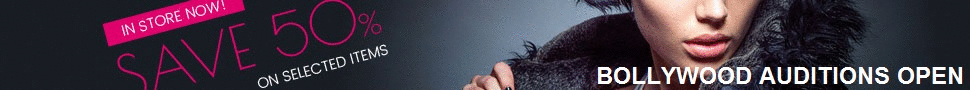Computer Knowledge - Exam Oriented
1. Output Devices
After processing the inputted data, the computer will give its output. Various type of output devices are listed below with explanations to understand clearly.-
Monitor or Visual Display Unit (VDU) - The monitor is the most common type of output device and is also called Visual Display Unit (VDU).
Resolution-This term refers to the clarity or sharpness of a printout or display screen. The more pixels there are per square inch, the better and greater the resolution.
One can find different standards for monitors. They support different colour depths (number of colours it supports). The most common standards for monitors are:
a. VGA (Video Graphics Array) mode appeared in 1987. It offered a resolution of 720x400 in text mode and a resolution of 640 by 480 (640x480) in 16-colour graphics mode. It also offered a resolution of 1024 x 768. The VGA quickly became the baseline display mode for PCs.
b. SVGA (Super Video Graphics Array) is a graphics mode which can display 256 colours at resolutions of 640x200, 640x350 and 640x480. SVGA can also display higher definitions such as 800x600 or 1024x768 by using fewer colors.
c. XGA (eXtended Graphics Array). is an IBM display standard introduced in 1990. Today, it is the most common appellation of the 1024 � 768 pixels display resolution, but the official definition is broader than that. It was not a new and improved replacement for Super VGA, but rather became one articular subset of the broad range of capabilities covered under the "Super VGA" umbrella.
The Different Types of Monitors -
Cathode Ray Tube (CRT) - uses the same technology as used in television sets. The CRT uses a vacuum tube in which an electron gun is installed. When electrons fired by the electron gun touch the phosphor layer situated at the internal side of the screen, this will glow. This dot of light is called a Pixel.
Liquid Display Unit / Liquid Crystal Display (LCD) - we usually find this installed in laptops and handheld computers. The technology used is different from that of the CRT. LCD uses tiny capsules filled with liquid crystals. When the molecules of the liquid are subjected to an electric field, the liquid crystals align and light reflects off them. Without the field, their alignment reverts to its original, non-reflecting arrangement, so the elements appear dark. Combinations of LCD�s are arranged to form patterns of reflected light that spell out numbers, symbols or letters.
TFT - TFT (Thin Film Transistor) is a variant of LCD which uses thin film transistor technology to improve image quality.
Printers - Printers are output devices that transfer the output of the computer on paper (hardcopy). The printers can be divided into two categories Impact and Non-Impact:
� Impact - refers to all those printers whose printing heads touch the paper. An example is the Dot matrix printer.
� Non-Impact - are all those printers whose printing heads do not touch the paper. An example is a Laser or an Ink-Jet printer.
The following is a list of the different types of printers that exist:
Dot Matrix Printers - Dot matrix printers are categorised as character printers because they write one character at a time. The printing head is made up of several pins, which form a column. The printing head is attached to a belt which moves it from side to side along the width of the paper and at the same time the paper is rolled up by means of a roller. In order to write, the head pins are fired with the aid of an electro magnet, which hit the ribbon and paper.
Inkjet Printers - These types of printers are the most popular nowadays. It is basically what most home users have today. These printers have good resolution, are silent and for small amount of printing are not particularly expensive. These printers are called page printers. In the inkjet printing mechanism, the print head has several tiny nozzles, also called jets. As the paper moves past the print head, the nozzles spray ink onto it, forming the characters and images.
Laser Printers - Laser printers offer the best quality in terms of printout quality and resolution. On the other hand they are the most expensive to run. Laser printers are called page printers since they print one page at a go. The laser printer uses a laser beam, a drum and a toner.
Plotters - The plotter uses pens to write on paper and is usually used for engineering drawings.
Summary of Output Devices -
|
Output Device |
Advantages |
Disadvantages |
|
Dot Matrix Printer |
Versatile graphics and text, Cheap |
Average quality, slow speed |
|
Daisywheel Printer |
Letter quality print |
Very slow, no graphics |
|
Chain Printer |
Fast |
No graphics |
|
Line Printer |
Can cope with high volumes |
Very noisy, average quality |
|
Thermal Printer |
Quiet |
Special paper needed |
|
Ink - Jet Printer |
Very quiet |
Ink smears occasionally |
|
Laser Printer |
High quality, fast |
Expensive to run |
|
Flatbed Plotter |
Large paper handling capabilities |
Very expensive |
|
Drum Plotter |
Large paper handling capabilities, Occupies less space |
Very expensive |
|
Microfilm Viewer |
Very small |
Needs special machine to view |
|
VDU |
Fast output, vivid colors |
Radiation (High on CRT and low on LCD) |
|
Speech Synthesizer |
Do not need to use eyes |
Limited sound range |